QuiltCAD Update
Update for
This update is for the QuiltCAD customers only.
If you have QuiltMotion, you do not need to downlad this update, your QuiltMotion update will include the update for QuiltCAD. If you are looking for an update for QuiltMotion, go to the update page.
This Update will work for Windows Xp, Vista, and Windows 7.
Download Instuctions
- Click the Download link below.
- Click Save on the pop-up window to save the update to your computer.
- Open the file on your computer to beginthe installation process.
QuiltCAD Update Version x.x.1. Download Update
Download Update
QuiltMotion Update for
This update is for the Handi Quilter brand QuiltCAD only.
If you have the Grace Company brand of QuiltCAD please choose "General QuiltCAD" from the update page.
This Update will work for Windows Xp, Vista, and Windows 7.
Download Instuctions
- Click the Download link below.
- Click Save on the pop-up window to save the update to your computer.
- Open the file on your computer to beginthe installation process.
QuiltMotion Update for Handi Quilter Version x.x.1. Download Update
Download Update
QuiltMotion Update for
This update is for general Grace Company brand QuiltMotion only.
If you have a different brand QuiltMotion (Baby Lock, Bernina, or Handi Quilter) please choose the correct brand from the update page.
This Update will work for Windows Xp, Vista, and Windows 7.
Download Instuctions
- Click the Download link below.
- Click Save on the pop-up window to save the update to your computer.
- Open the file on your computer to beginthe installation process.
QuiltMotion Update for The Grace Company Version x.x.1. Download Update
Download Update
QuiltMotion Update for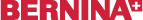
This update is for the Bernina brand QuiltMotion only.
If you have a different brand QuiltMotion (Baby Lock, or Grace Company) please choose the correct brand from the update page.
This Update will work for Windows Xp, Vista, and Windows 7.
In order to use this update, your sewing machine must be using the following firmware:
820: 31.29.40
830: 31.29.41
If you do not have this firmware, please contact your dealer for an update.
Download Instructions
- Click the Download link below.
- Click Save on the pop-up window to save the update to your computer.
- Close all QuiltCAD Windows
- Open the file on your computer to begin the installation process.
QuiltMotion Update for Bernina Version 2.17.2BN. Download Update
Download Update

